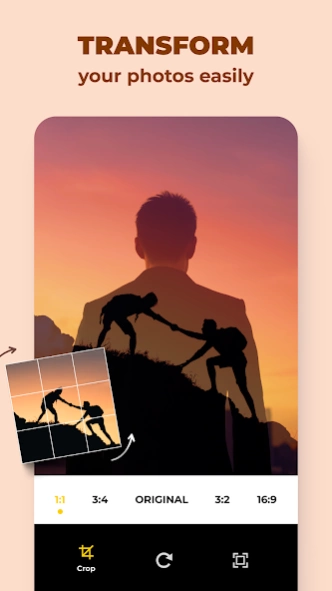Blend Photo Editor & Effect 4.5.5
Free Version
Publisher Description
Blend Photo Editor & Effect - Ultimate Photo Blender - Merge photos and make them into creative works of art!
Create Cool Digital Art with Photo Blender!
Are you looking for new ways to enhance your photography? Photo Blender offers a quick way to transform your images and make them into imaginative works of art! 🖼️
Blend Photos Together Editor
Use Photo Blender - the easiest way to blend photos together!
Blend Photo Editor is the best photo blender app that allows blending two photos to create a double exposure effect! With various artistic photo collections and real-time blend modes, you can easily follow your passion for improvising!
Blend photos and make them into creative works of art!
Blend photos together with Photo Blender , an amazing tool for seamlessly combining images. Photo Blender allows you to effortlessly merge two or more pictures to create stunning compositions. 📷
Aesthetic Photo Merger with Double Exposure Effect!
Discover multiple photo blend styles and pre-created previews to create a perfect blend.
Explore Photo Blender's Artful Effects.
Blend Photo Editor provides categorized blend effects like Artistic, Space, Galaxy, Nature, City, Mountains, Colorful, Smoky Effect, Texture, Bokeh Light, and more artful photo blends!
Make a Trendy Double Exposure Effect with Blend Photo Editor Tool!
Suitable for beginners and PROs, start using picture blender today.
There is no need for advanced knowledge of Photoshop, Canva, or Picsart! Now, you can create a masterpiece easily with our Photo Blender! Follow your passion and improvise easily with the photo blender double exposure effect!
Use photo overlays to produce a double exposure effect!
Photo Blender provides the easiest and simplest way to overlay photos with advanced photo editing effects! Photo overlays quickly transform your images and make them into works of art!
Merge Photos - Overlay Photos
Discover a powerful photo merger and overlay photos to create a masterpiece. Use double exposure or other great effects inside the app to combine and merge photos easily! It's the one and only picture blender you'll ever need.
Photo Blender's Fantastic Features:
✅ Combine photos to create your artistic graphic design.
✅ Seamlessly merge photos with various photo blending modes.
✅ A variety of real-time blend modes.
✅ Photo Merger & Combiner
✅ Easily adjust the blend mode for better effect.
✅ Swipe to change the position of the background and foreground.
✅ Erase unwanted parts of the image easily with the erase tool.
✅ Apply stunning photo effects & filters.
✅ Share with Instagram, Facebook, Twitter & other social media.
Whether you want to blend photos together for artistic purposes or to create eye-catching social media posts, Photo Blender is the go-to app for achieving your creative vision. 💯
Fantastic Picture Blender - Easy-to-use!
Move your photography to the next level with Photo Blend Editor! Discover a variety of photo editing effects, merge photos, create photo overlays, use cool filters, and create a masterpiece!
About Blend Photo Editor & Effect
Blend Photo Editor & Effect is a free app for Android published in the Recreation list of apps, part of Home & Hobby.
The company that develops Blend Photo Editor & Effect is ZipoApps. The latest version released by its developer is 4.5.5.
To install Blend Photo Editor & Effect on your Android device, just click the green Continue To App button above to start the installation process. The app is listed on our website since 2024-02-20 and was downloaded 1 times. We have already checked if the download link is safe, however for your own protection we recommend that you scan the downloaded app with your antivirus. Your antivirus may detect the Blend Photo Editor & Effect as malware as malware if the download link to com.appxstudio.blenderdoubleexposure is broken.
How to install Blend Photo Editor & Effect on your Android device:
- Click on the Continue To App button on our website. This will redirect you to Google Play.
- Once the Blend Photo Editor & Effect is shown in the Google Play listing of your Android device, you can start its download and installation. Tap on the Install button located below the search bar and to the right of the app icon.
- A pop-up window with the permissions required by Blend Photo Editor & Effect will be shown. Click on Accept to continue the process.
- Blend Photo Editor & Effect will be downloaded onto your device, displaying a progress. Once the download completes, the installation will start and you'll get a notification after the installation is finished.